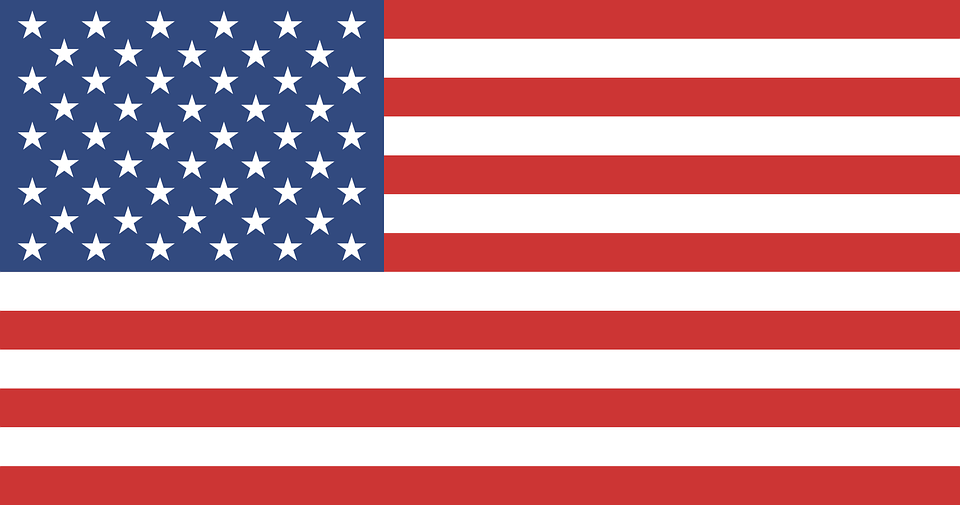- Properly maintain your tech tools to extend their lifespan and save money with repairs and replacements.
- Regular software updates, dusting, storage, handling, and protection are essential for optimal performance.
- Careful maintenance can help avoid health risks such as eye strain, headaches, and neck pain.
- Increase battery life and response time by optimizing performance and managing storage or memory usage.
- Invest in dust covers, cleaning kits, fireproof battery storage, anti-virus software & surge protectors.
Tech tools like laptops, tablets, smartphones, and other digital devices have become essential daily. Most businesses rely on them for work, communication, learning, entertainment, and more. However, these devices are not invincible and can experience wear and tear if not properly cared for and maintained. That’s why it’s important to maximize the lifespan of your tech tools to get the most value out of your investment.
Tech tools can be expensive, and replacing them frequently can burden your finances. Maximizing the lifespan of your tech tools will help you save money on repairs or replacements. In addition, it will also save you the time and energy of having to migrate data and settings to a new device.
Proper upkeep of your tech tools also helps avoid unexpected problems such as data loss, malware infections, and system crashes. You can maintain your devices’ functionality and optimal performance through good maintenance so they don’t hinder your productivity.
This post will discuss the importance of proper care and maintenance, its benefits, and the best practices for taking care of your tech tools.
Best Practices for Care and Maintenance
Now that we have emphasized the importance and benefits of proper maintenance, let’s look into the best practices in taking care of our tech tools.
Cleaning and Dusting
Cleaning and dusting your tech tools are the simplest and most effective ways to keep them in tip-top shape. Dust and debris accumulating in small crevices and ports can cause overheating, damage to fans, and overall performance degradation.
To prevent this, use a microfiber cloth or a small brush to remove the dust and grime. Avoid using abrasive materials like paper towels or scratchy sponges that can scratch the surface of your devices.
Proper Storage and Handling
Proper storage and handling are also crucial in protecting tech tools from physical damage. It’s best to keep your devices in a cool, dry place and away from direct sunlight and moisture.
Grip your devices firmly and avoid dropping or mishandling them. If you need to store your devices for a long time, store them in their original packaging or protective cases.
Regular Software Updates and Maintenance
Regular software updates and maintenance can also prolong the lifespan of your tech tools. Software updates often include fixes for security vulnerabilities, bug fixes, and performance improvements. Operating systems and other software applications should constantly be updated to the latest version.
Also, use quality anti-virus and anti-malware software and perform regular scans and updates. Clear your cache and browsing history to maintain optimal system performance and security.
Protection Against Physical Damage and Environmental Factors
Tech tools are also prone to physical damage and environmental factors affecting their lifespan. Protect your devices using protective cases, screen protectors, and other accessories.
Take caution when bringing your devices outdoors, as they may be exposed to weather elements like rain, snow, and humidity. Store your devices in padded bags or briefcases to prevent damage when traveling.

Optimizing Performance and Efficiency
The first step towards maximizing your tech tools’ lifespan is optimizing their performance and efficiency. One way to do this is by removing unused programs and files from your device. Doing this will free up space and memory, resulting in better performance.
Regular Performance Evaluations and Diagnostics
It is essential to carry out regular performance evaluations and diagnostics of your tech tools. This process involves running diagnostic software to detect and fix problems slowing down your device.
Doing this ensures that your device remains in peak performance, thus extending its lifespan.
Implementing Software Optimizations
Frequently updating your device’s software can positively impact its lifespan. Software updates come with patches and fixes that improve device performance while fixing security vulnerabilities.
Additionally, software optimizers weed out unnecessary files and programs, which frees up space and memory, thus boosting device performance.
Managing Storage and Memory Usage
Insufficient storage and memory can significantly impact your device’s lifespan and performance. It is vital to ensure that you manage storage and memory usage on your devices. You can do this by regularly backing up your data to external sources, clearing old and unused files, and managing file sizes.
Tech Tools to Keep Your Devices in Tip-top Shape
Aside from optimizing performance and managing storage and memory usage, regular maintenance of your tech tools is essential for extending their lifespan. Below are some ways to keep your devices in excellent condition:
Fireproof Battery Storage
Investing in durable and trusted fireproof battery storage can keep your device’s batteries working efficiently for longer. These storage devices provide a safe and secure place to store your device’s batteries, keeping them safe from heat, water damage, and other harmful elements.
Anti-Virus Software
Installing an anti-virus software program on your device helps protect it from malicious software and security threats that may compromise its performance and speed. These programs also detect and remove spyware and other malware that may slow down your device.
Dust Covers and Cleaning Kits
Dust is a leading cause of hardware damage and device failure. Regular cleaning of your devices helps to prevent dust buildup. Dust covers and cleaning kits provide an affordable and easy-to-use solution for keeping your devices free of dust and other debris.
Surge Protectors
Power surges can cause irreparable damage to your electronic devices and shorten their lifespan. Investing in surge protectors protects your devices from voltage spikes that result from electrical circuits or lightning strikes.

Taking care of your tech tools by applying proper care and maintenance is essential to their longevity and performance. Cleaning and dusting, adequate storage and handling, regular software updates, and protection against physical damage and environmental factors are some of the best practices to follow.
Doing so can save you from financial and other consequences while ensuring your devices can continue enhancing your daily life. Remember, prevention is always better than cure. So, let’s give our tech tools the care they deserve!